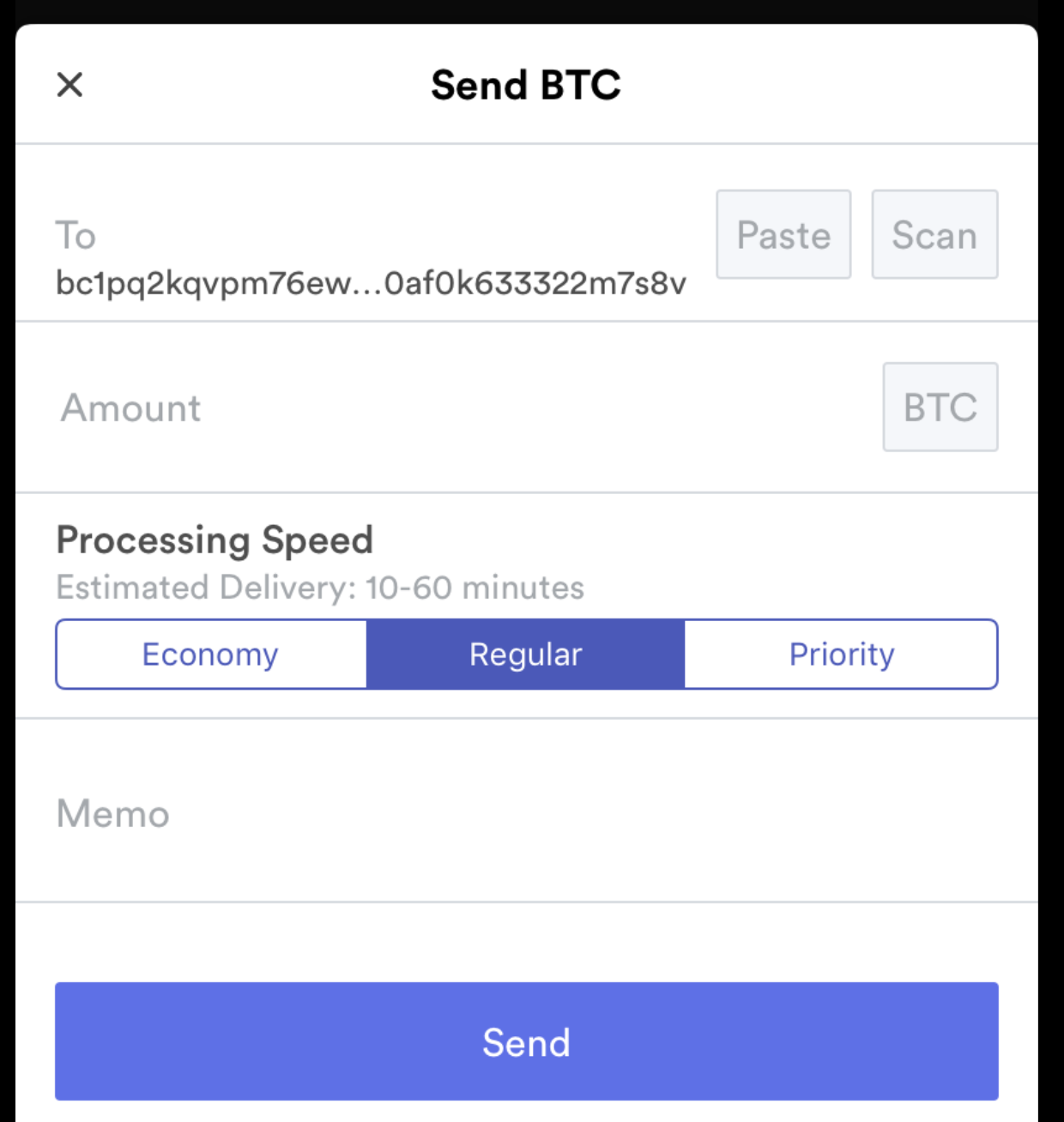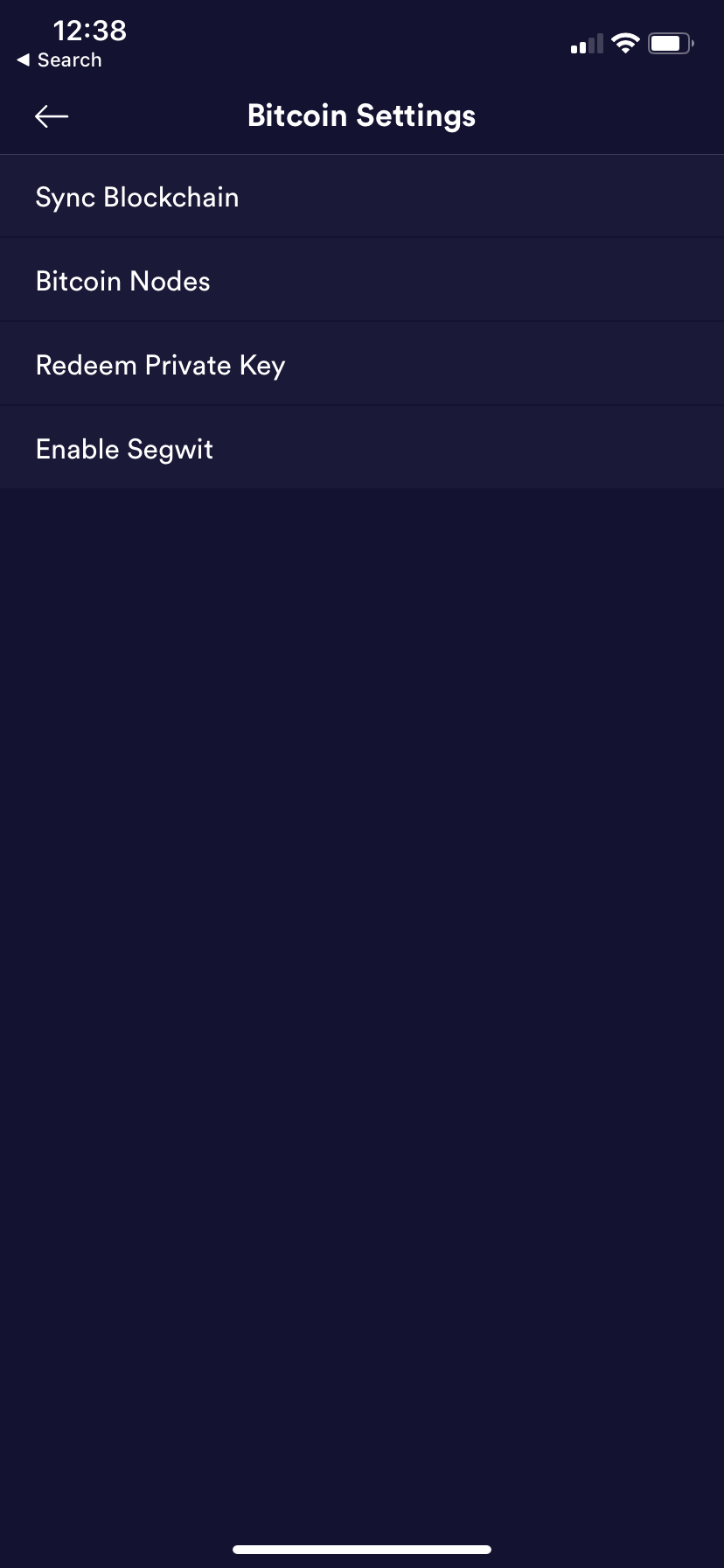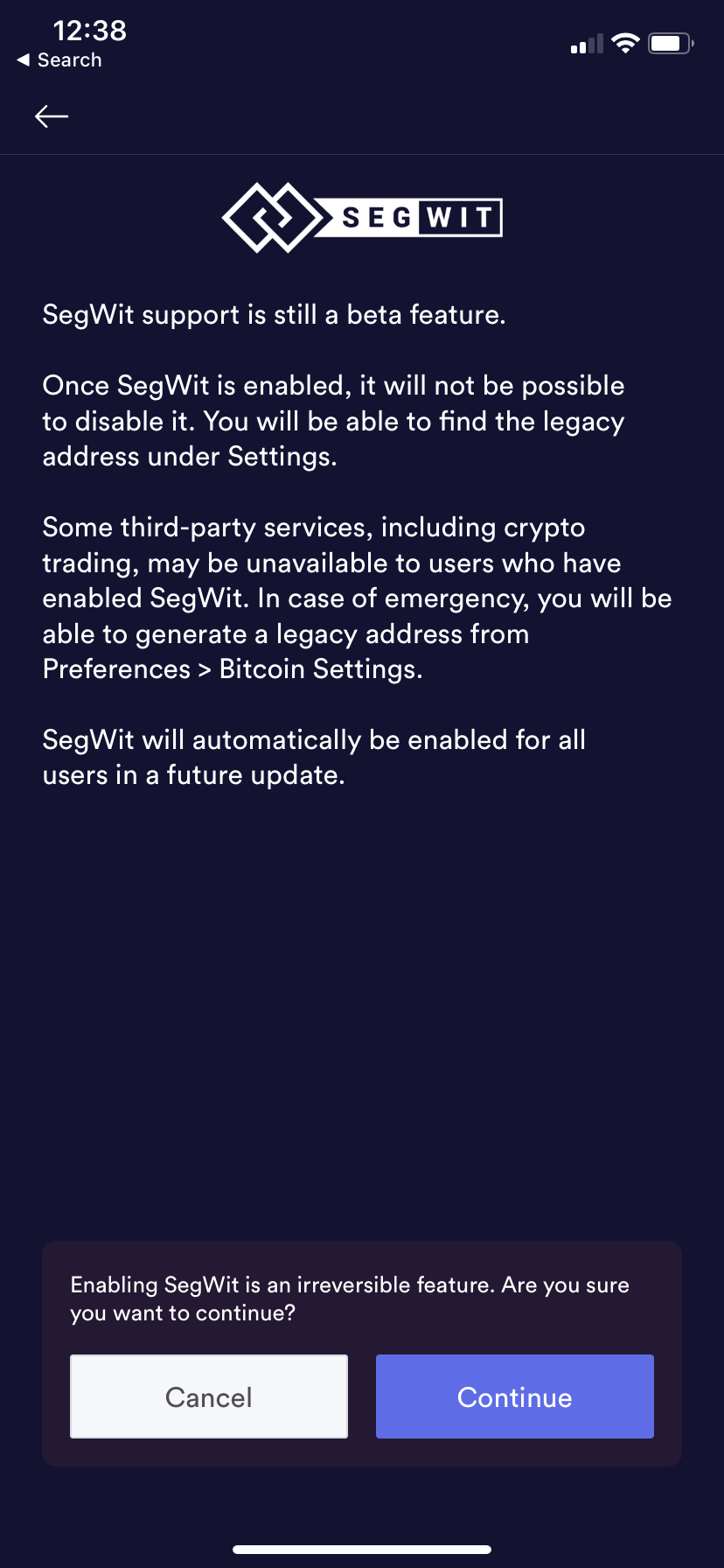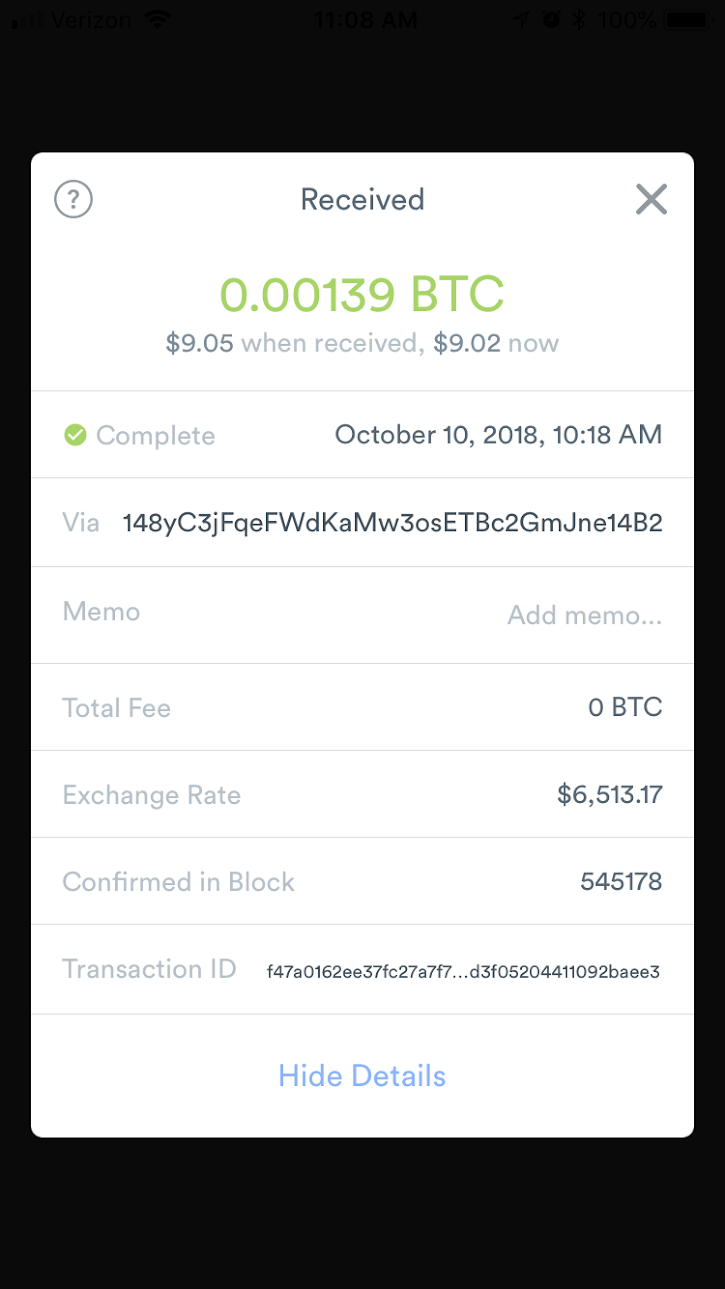/ home / compatibility /

Segwit Addresses
What are segwit addresses? Transactions that spend bitcoins secured by segregated witness (segwit) use less block weight than equivalent non-segwit (legacy) transactions, allowing segwit transactions to pay less total fee to achieve the same feerate as legacy transactions.
Tested: version 3.14 on iOS
Tested on: 2019-07-23
Receive support
- Does not allow receiving to P2SH-wrapped segwit
Does not allow the generation of P2SH-wrapped (either P2WPKH or P2WSH) segwit receiving addresses.
- Allows receiving to bech32 segwit addresses
Allows the generation of bech32 native (either P2WPKH or P2WSH) segwit receiving addresses.
- Default receiving address is P2PKH
This service generates legacy P2PKH receiving addresses by default.
Send support
- Allows sending to bech32 P2WPKH addresses
Allows sending to bech32 P2WPKH native segwit addresses.
- Allows sending to bech32 P2WSH addresses
Allows sending to bech32 P2WSH native segwit addresses.
- Creates bech32 change addresses
When sending, generates bech32 (either P2WPKH or P2WSH) segwit change addresses.
Usability
Click on a thumbnail for a larger image or to play its video.
Replace-by-Fee (RBF)
What is Replace-by-Fee (RBF)? An unconfirmed transaction can be replaced by another version of the same transaction that spends the same inputs. Most full nodes support this if the earlier transaction enables BIP125 signaling and the replacement transaction increases the amount of fee paid. In terms of block chain space used, this is the most efficient form of fee bumping.
Tested: version 3.3.2 on iOS
Tested on: 2018-10-10
Receiving support
- Notification does not note RBF
Notification of incoming transaction does not note that the transaction signals RBF.
- Received transaction not labeled replaceable in list
Does not visually indicate that an incoming transaction has signaled RBF.
- Received transaction not labeled replaceable in transaction details
Does not visually indicate that a received transaction has signaled RBF when viewing the transaction details.
- Shows replacement and original transactions
Both the original transaction and replacement transaction(s) are shown in the transaction list.
Sending support
- Does not signal BIP125 replacability when sending transactions
Does not allow sending of BIP125 opt-in-RBF transactions in the interface.
- Not tested: Does transaction list show whether sent transactions signal RBF?
We were not able to test this because sending a BIP125 signaling transaction is not supported.
- Not tested: Does transaction details page show whether received transaction signals RBF?
We were not able to test this because sending a BIP125 signaling transaction is not supported.
- Not tested: Are replacement and original sent transactions displayed?
We were not able to test this because sending a BIP125 signaling transaction is not supported.
Usability
Click on a thumbnail for a larger image or to play its video.
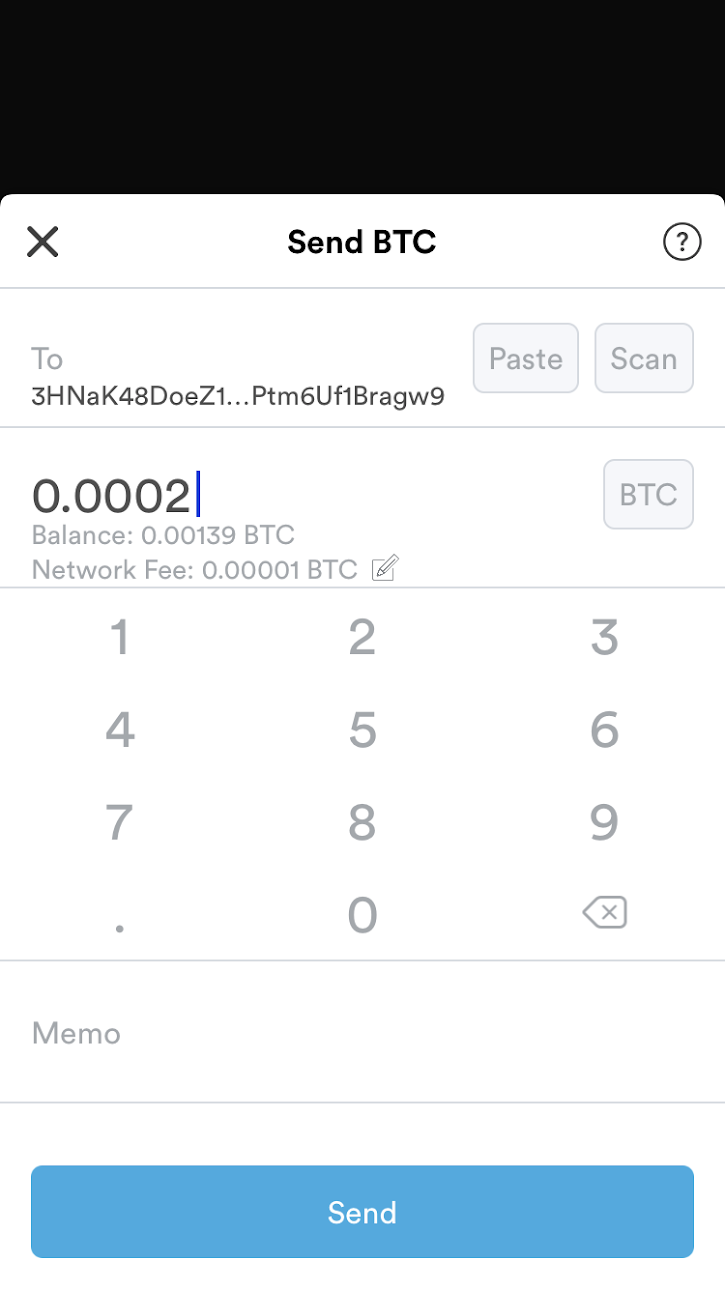
Sending Transaction - Transaction send default screen. No options for RBF here or in settings menus.

Sending Transaction - Transaction send screen with fee options expanded. No options for RBF. Toggle for fee priority.
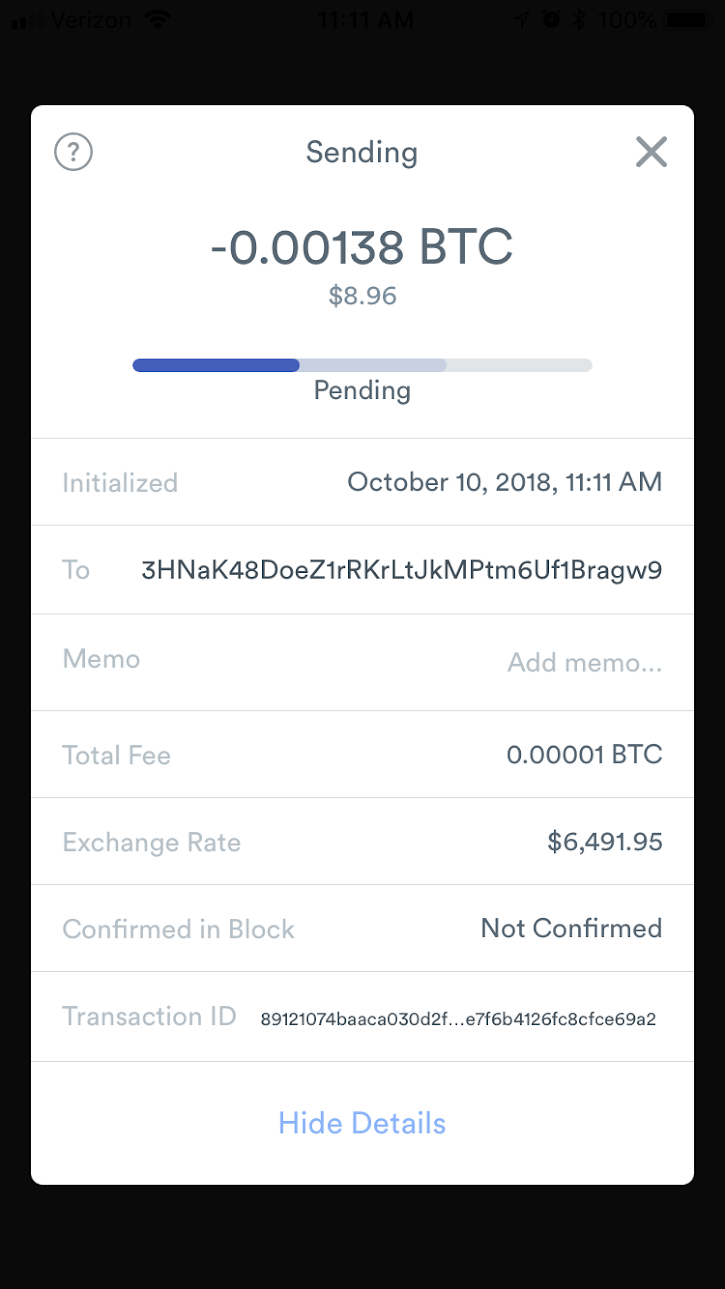
Attempting Transaction Replacement - No ability to bump transaction fee found. Note Transaction not sent signaling RBF.
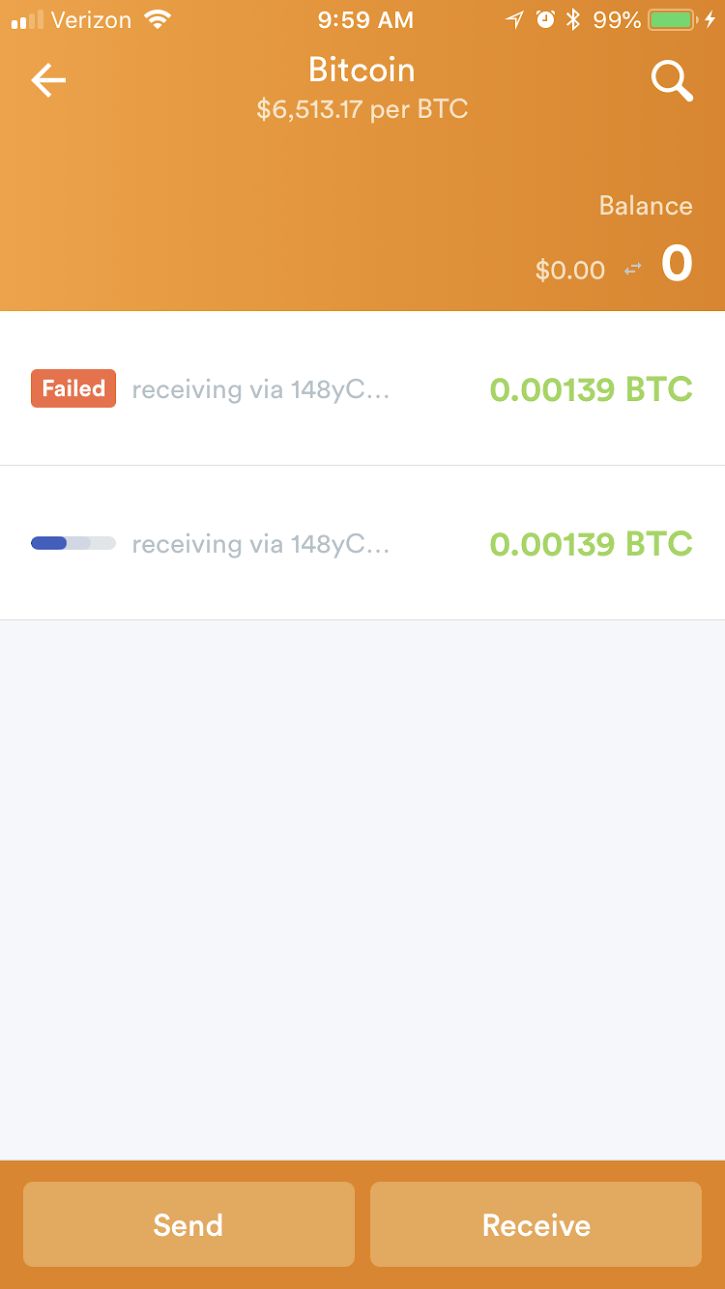
Receiving Replacement Transaction - On transaction list screen, original transaction shows normal, replacement transaction shows with “Failed” message.
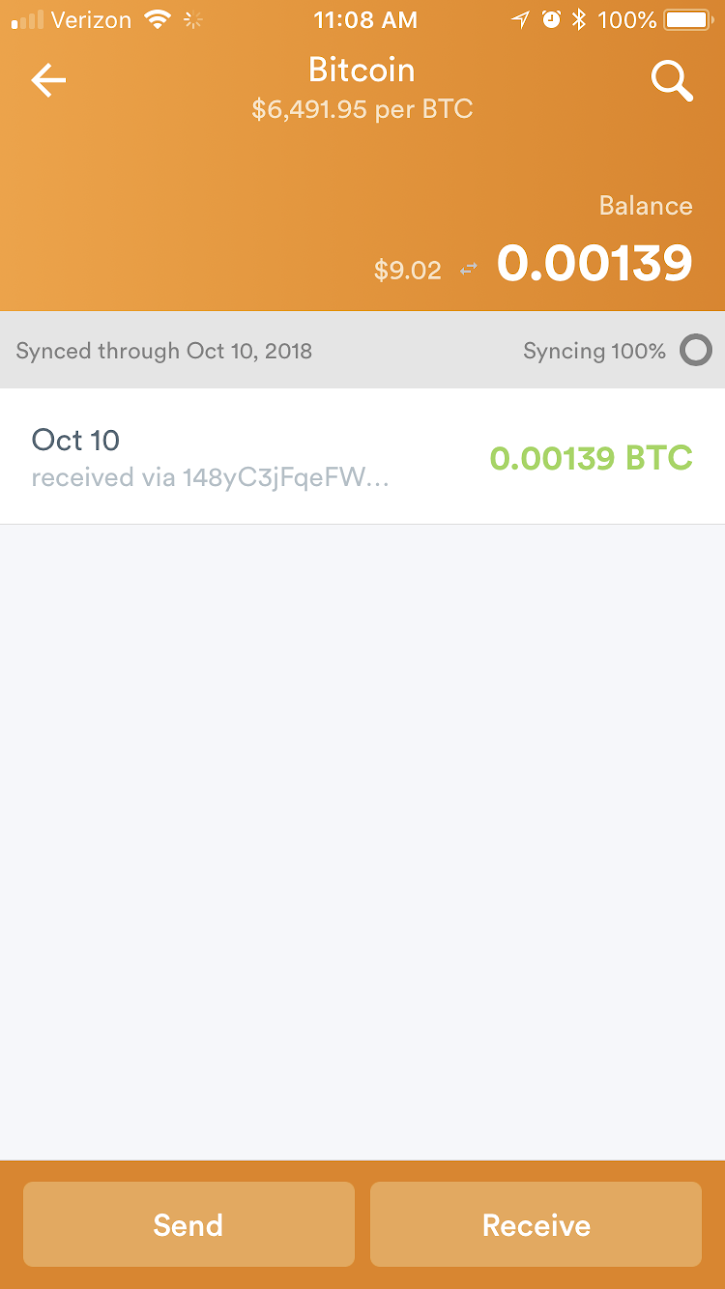
Receiving Transaction Signaling RBF - Transaction list screen no longer shows original transaction after the replacement transaction confirms.